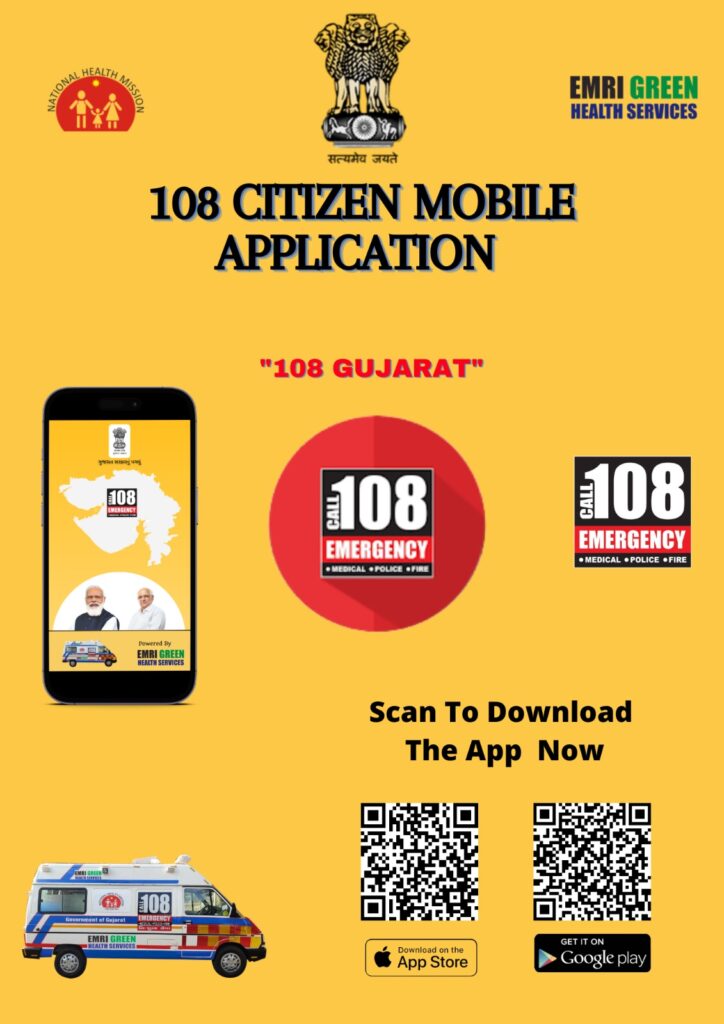CBSE 10th Result 2022 Date: Central Board of Secondary Education has declared the CBSE 10th Result 2022 on 22 July 2022 at the website www.cbseresults.nic.in. Around 21 Lakh students who appeared for the CBSE 10th Class Examination in Session 2021-22 are eagerly waiting for the CBSE 10th Class Result 2022 so that they can get admission to higher studies as soon as possible. Now the good news has come from the CBSE Officials, that the CBSE 10th Result is declared in the last week of July 2022. Here are given four different methods of how to check CBSE 10th Result 2022.
CBSE conducted the Secondary Examination Term-2 Exams for the session 2021-22 from 26 April to 15 June 2022. Now the final (Term-2) Result is prepared by the CBSE Board and being displayed on its official websites cbse.nic.in and cbseresults.nic.in
CBSE Officials have confirmed that the CBSE 10th Result 2022 is going to be declared in the last week of July 2022. This is very good news for the students who are waiting for the CBSE Secondary Examination Results 2022, that the CBSE will release the Matric results on its official website very soon.
How to check the CBSE 10th Result 2022
Here we have given the four methods by which the students can check their CBSE 10th Result 2022. Students can use any of these methods after the release of the CBSE 10th Result.
Method 1: Through The Website cbseresults.nic.in
Visit the official website of CBSE at cbseresults.nic.in
Click on the Result option “CBSE Secondary Examination Result 2022“
Here you will find the option to enter your Roll Number
Enter your Roll Number and Click on Submit Button
Your CBSE 10th Class Result will be displayed on the screen.
Download the Result PDF for future reference.
Method 2: Through the Mobile App
Download the Umang app from the Google Play Store (for Android) or Apple App Store (for iPhone)
Register yourself by entering the mobile number and OTP. Then
Click on ‘All Services’ at the bottom menu bar. Then
Click on the ‘CBSE’. Then
Click on ’10th/ 12th’. Then
Click on ‘Results’
Choose the exam name, Year and enter your Roll Number
Click on the ‘Submit’ button to view the result
Method 3: Through SMS or IVRS
The students can also check their CBSE 10th Result 2022 through IVRS and via SMS. CBSE will send the 10th results to the mobile numbers of the candidates registered with the board. The students who appeared for the CBSE 10th Class Exams may also call the numbers provided by the CBSE Board to know their results. The detailed process of Checking the CBSE 10th Result through SMS/ IVRS will be released in the result press release.
Method 4: Through the Digilocker
Visit this website of Digilocker https://accounts.digitallocker.gov.in/signup and register yourself. or Download the Digilocker Mobile App and use the Service.
Visit the website https://accounts.digitallocker.gov.in/ and login into the Digilocker account.
Find the CBSE or CBSE 10th Result 2022 in the Digilocker Dashboard
Click on ‘Class X Mark sheet’
Enter your Name, Year of Exam, and Roll Number.
Click on ‘Get Document’ and view the result
CBSE 12th Result 2022
Important Links
| CBSE 10th Result 2022 (Server 1) | Click Here |
| CBSE 10th Result 2022 (Server 2) | Click Here |
| CBSE 10th Result 2022 (Server 3) | Click Here |
| CBSE 10th Result 2022 Direct Link | Click Here |