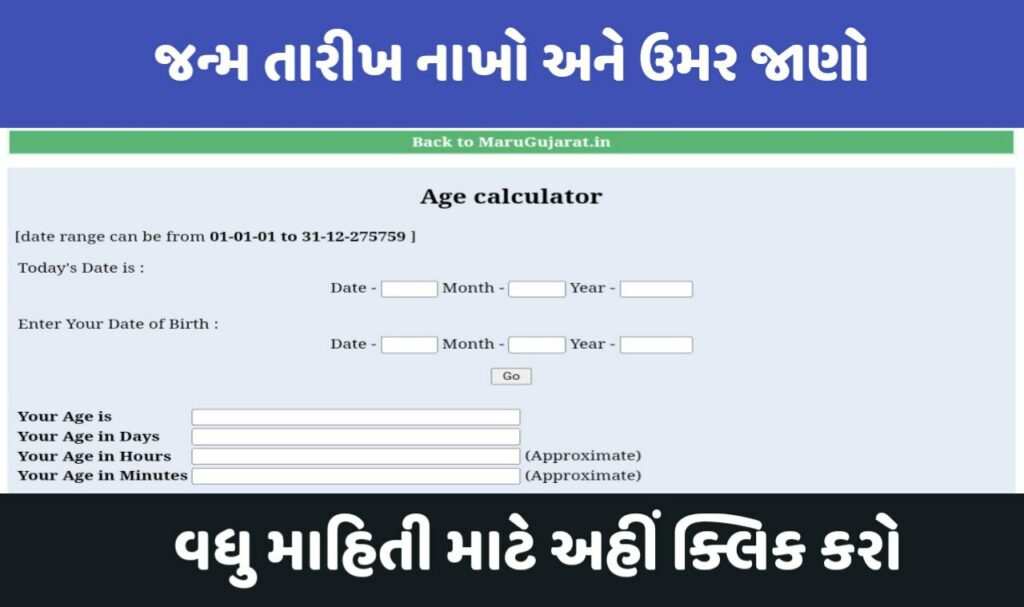The Google Arts & Culture Android Apps for Android allows you to check out museums and collections from all over the world, whether it’s the Sistine Chapel in Rome or the Courtauld in London.
Google Arts & Culture Android Apps apk

For quite some years, Google has had a service that allows users to enjoy museum tours around the globe in their desks or from their mobile devices. Gone are the analogue days of outdated software, virtual reality headsets and earphones. The digital era is here, and with it are endless possibilities of how we can see the world without having to get up from our seats.
Google Arts & Culture is a service developed by the Internet giant that cooperates with over 1,200 museums and galleries in more than 70 countries to bring the best collections to the online world so that anyone can visit them through a huge art database. Thanks to this service, users can discover art history through photos and virtual tours of thousands of pieces from seventy different regions spanning over time periods such as Ancient Egypt or Enlightenment France.
Are you curious about what Van Gogh’s Starry Night looks like up close? Have you ever toured the ancient Maya temples or met the inspirational figures of Black history? Do you want to learn about Japan’s unique food culture or the incredible Indian railways?
Google Arts & Culture puts the treasures, stories and knowledge of over 2,000 cultural institutions from 80 countries at your fingertips. From the suffragettes who fought for women’s rights to performing arts at the Paris Opera, to NASA’s archive of stunning images, discover stories about our cultural heritage. It’s your doorway to explore the art, history, people and wonders of our world.
Read Also:
- PM Awas Yojna 2022: પીએમ આવાસ યોજનાની નવી યાદી જાહેર થઈ, ચેક કરી લો આપનું નામ છે કે નહીં
- mAadhaar By UIDAI | How To Download Aadhar Card Online
- How to check your name in voter list
- Online Map Gujarat all village map
- Google Arts & Culture Android Apps apk
- GCERT Textbook PDF
- Check Your Name In PM Kishan Yojna
- DiskDigger App – Recovery Your Photos & Videos
Highlights:
• Art Transfer – Take a photo and transform it into classic artwork
• Art Selfie – Discover portraits that look like you
• Color Palette – Find art by using the colours of your photo
• Art Projector – See how artworks look in real size
• Pocket Gallery – Wander through immersive galleries and get up close to art
• Art Camera – Explore high-definition artworks
• 360° videos – Experience culture in 360 degrees
• Virtual reality tours – Step inside world-class museums
• Street View – Tour famous sites and landmarks
• Explore by time and colour – Travel through time and see the rainbow through art
• Art Recogniser – Point your device camera at artworks to learn more about them, even when offline (at select museums only)
More features:
• Exhibits – Take guided tours curated by experts
• Favorites – Save and group your favourite artworks into galleries to share with friends or students
• Nearby – Find museums and exhibitions near you
• Notifications – Subscribe to receive weekly highlights or favourite content updates
• Translate – Use the translate button to read about exhibits from around the world in your language
features of Google Arts & Culture:
- Allows us to search for works of art by period and colour.
- Possibility to access hundreds of exhibitions from over 1,000 museums all over the world.
- Possibility to examine the slightest details of the most interesting pieces of art.
- Includes virtual guided visits to the most famous museums in the world.
- Includes curiosities so that the user can learn new things each time he opens the application.
- The map shows nearby museums and cultural events.
- Compatible with the use of Google Cardboard to make the most of art in virtual reality.
- Allows us to save our favourite works of art and share collections with our friends.
Google has a huge database of art at its disposal and is able to use facial recognition technology in order to show people what their portrait would look like hanging on a museum’s wall. To be able to try out this tool and see if you’ve got an artwork doppelganger, follow these simple steps:
- Step 1: download the Android application from Google Play (it’s also available for iOS).
- Step 2: Open the app and scroll down until you find the option Is your portrait in a museum?.
- Step 3: allow Google to access your camera.
- Step 4: take a selfie, press start and wait for your photo to be compared to the database.
- Step 5: the system will show you several options and your percentage of similarity with each one of them.
This inspired the Google Cultural Institute to let people see if their portrait is hanging in a museum! To do this, you can visit the “Is your portrait in a museum?” section of the app and select whether you are male or female. You’ll then be shown a bunch of museum paintings that are somewhat similar to your photo.
Google’s art division has introduced a tool that uses artificial intelligence to find paintings in its collection that look like you. Google Arts & Culture is making this possible by using both an existing database of images and developing AI technology to pinpoint your eyes, nose and mouth on top of it.
Permissions notice:
- Location: used to recommend cultural sites and events based on your current location
- Camera: used to recognise artworks and provide related information about them
- Contacts (Get Accounts): used to allow sign in with a Google Account, in order to store users’ favourites and preferences
- Storage: used to allow artworks to be recognised and related information to be accessed while offline
| Download Application | Install from the official website |